snapshotter
为什么要有snapshotter?
https://blog.mobyproject.org/where-are-containerds-graph-drivers-145fc9b7255
These differ from the concept of the graphdriver in that the Snapshotter has no knowledge of images or containers. Users simply prepare and commit directories. We also avoid the integration between graph drivers and the tar format used to represent the changesets.
The Snapshotter will only provide mount-oriented snapshot access with minimal metadata. Serialization, hashing, unpacking, packing and mounting are not included in this design, opting for common implementations between graphdrivers, rather than specialized ones. This is less of a problem for performance since direct access to changesets is provided in the interface.
The Snapshotter provides an API for allocating, snapshotting and mounting abstract, layer-based filesystems. The model works by building up sets of directories with parent-child relationships, known as Snapshots.
整体架构和Model
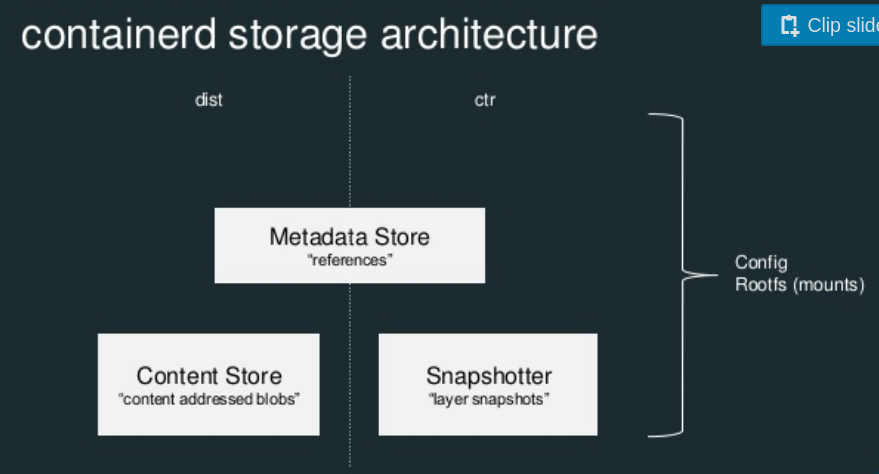
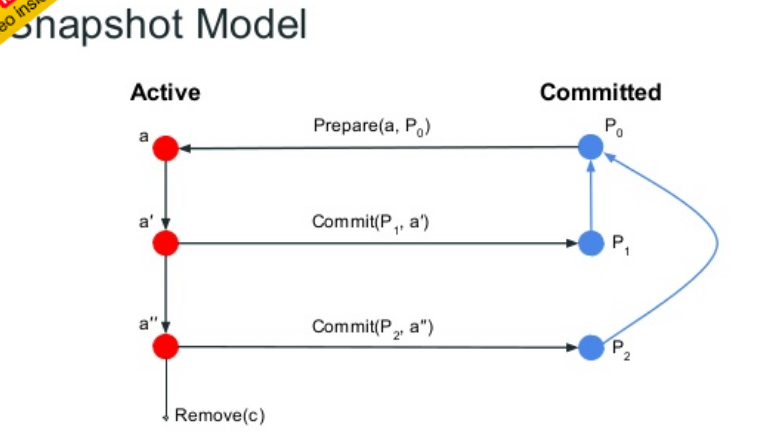
Snapshots are best understood by their lifecycle. Active snapshots are always created with Prepare or View from a Committed snapshot (including the empty snapshot). Committed snapshots are always created with Commit from an Active snapshot. Active snapshots never become committed snapshots and vice versa. All snapshots may be removed.
After mounting an Active snapshot, changes can be made to the snapshot. The act of committing creates a Committed snapshot. The committed snapshot will inherit the parent of the active snapshot. The committed snapshot can then be used as a parent. Active snapshots can never be used as a parent.
In this diagram, you can see that the active snapshot a is created by calling Prepare with the committed snapshot P0. After modification, a becomes a' and a committed snapshot P1 is created by calling Commit. a' can be further modified as a'' and a second committed snapshot can be created as P2 by calling Commit again. Note here that P2's parent is P0 and not P1.
要搞清楚这个p2的parent为什么是p0,而不是p1? --- 本质上a''还是从a做改动来的,而p2是会继承a''的parent的,也就是a的来源,p0 snapshot。
Types of container filesystems In the container world we use two types of filesystems: overlays and snapshotting filesystems. AUFS and OverlayFS are overlay filesystems which have multiple directories with file diffs for each “layer” in an image. Snapshotting filesystems include devicemapper, btrfs, and ZFS which handle file diffs at the block level. Overlays usually work on common filesystem types such as EXT4 and XFS whereas snapshotting filesystems only run on volumes formatted for them.
快照类型的文件系统需要底层块设备提前format成对应的特定格式,不能直接运行在common filsystem上比如ext4等
目前支持的存储引擎有哪些?
- native 对应着vfs?对每个image layer直接无脑拷贝,不存在COW的语义
- lcow http://dockone.io/article/3299, https://github.com/moby/moby/pull/34859
- overlay
- aufs
- btrfs
- zfs
基本流程
Importing a Layer
To import a layer, we simply have the Snapshotter provide a list of mounts to be applied such that our destination will capture a changeset. We start out by getting a path to the layer tar file and creating a temp location to unpack it to:
layerPath, tmpDir := getLayerPath(), mkTmpDir() // just a path to layer tar file.
We start by using a Snapshotter to Prepare a new snapshot transaction, using a key and descending from the empty parent "":
mounts, err := snapshotter.Prepare(key, "")
if err != nil { ... }
We get back a list of mounts from Snapshotter.Prepare, with the key identifying the active snapshot. Mount this to the temporary location with the following:
if err := mount.All(mounts, tmpDir); err != nil { ... }
Once the mounts are performed, our temporary location is ready to capture a diff. In practice, this works similar to a filesystem transaction. The next step is to unpack the layer. We have a special function unpackLayer that applies the contents of the layer to target location and calculates the DiffID of the unpacked layer (this is a requirement for docker implementation):
layer, err := os.Open(layerPath)
if err != nil { ... }
digest, err := unpackLayer(tmpLocation, layer) // unpack into layer location
if err != nil { ... }
When the above completes, we should have a filesystem the represents the contents of the layer. Careful implementations should verify that digest matches the expected DiffID. When completed, we unmount the mounts:
unmount(mounts) // optional, for now
Now that we've verified and unpacked our layer, we commit the active snapshot to a name. For this example, we are just going to use the layer digest, but in practice, this will probably be the ChainID:
if err := snapshotter.Commit(digest.String(), key); err != nil { ... }
Now, we have a layer in the Snapshotter that can be accessed with the digest provided during commit. Once you have committed the snapshot, the active snapshot can be removed with the following:
snapshotter.Remove(key)
从上边的描述我们可以看出,上一节unpack中的提到的step1-step3中只有step1 prepare以及step3 commit属于snapshotter的工作范畴,而step2的apply实际上调用的diff服务实现的接口。
Importing the Next Layer
Making a layer depend on the above is identical to the process described above except that the parent is provided as parent when calling Snapshotter.Prepare, assuming a clean tmpLocation:
mounts, err := snapshotter.Prepare(tmpLocation, parentDigest)
We then mount, apply and commit, as we did above. The new snapshot will be based on the content of the previous one.
Running a Container
To run a container, we simply provide Snapshotter.Prepare the committed image snapshot as the parent. After mounting, the prepared path can be used directly as the container's filesystem:
mounts, err := snapshotter.Prepare(containerKey, imageRootFSChainID)
The returned mounts can then be passed directly to the container runtime. If one would like to create a new image from the filesystem, Snapshotter.Commit is called:
if err := snapshotter.Commit(newImageSnapshot, containerKey); err != nil { ... }
Alternatively, for most container runs, Snapshotter.Remove will be called to signal the Snapshotter to abandon the changes.
ctr snapshot命令
COMMANDS:
commit commit an active snapshot into the provided name
info get info about a snapshot
list, ls list snapshots
mounts, m, mount mount gets mount commands for the snapshots
prepare prepare a snapshot from a committed snapshot
remove, rm remove snapshots
label add labels to content
tree display tree view of snapshot branches
unpack unpack applies layers from a manifest to a snapshot
usage usage snapshots
view create a read-only snapshot from a committed snapshot
涵盖了上文中介绍过的operation.
参考
https://github.com/containerd/containerd/blob/master/design/snapshots.md https://integratedcode.us/2016/08/30/storage-drivers-in-docker-a-deep-dive/ https://www.cnblogs.com/breezey/p/9589288.html